Creating a Spot Interruption Experiment
 Please note: This workshop version is now deprecated, and an updated version has been moved to AWS Workshop Studio. This workshop remains here for reference to those who have used this workshop before for reference only. Link to updated workshop is here: Launching EC2 Spot Instances.
Please note: This workshop version is now deprecated, and an updated version has been moved to AWS Workshop Studio. This workshop remains here for reference to those who have used this workshop before for reference only. Link to updated workshop is here: Launching EC2 Spot Instances.
You can launch Spot Instances on spare EC2 capacity for steep discounts in exchange for returning them when Amazon EC2 needs the capacity back. When Amazon EC2 reclaims a Spot Instance, we call this event a Spot Instance interruptions.
When using Spot Instances, you need to be prepared for Spot Instance interruptions. One common method is to test the resiliency of your application by simulating Spot interruptions. You can trigger the Spot interruptions using AWS Fault Injection Simulator (FIS) by targeting individual Spot Instances or a subset of instances managed by services such as ASG and EC2 Fleet.
Interrupt a Spot Instance directly from Amazon EC2 Console
To trigger a Spot Instance interruption from the Amazon EC2 console, you just need to navigate to the Spot Request section. Select a Spot Instance request and then choose Actions and then Initiate interruption. Behind the scenes, we then use AWS FIS to inject the interruption in your selected Spot Instance.
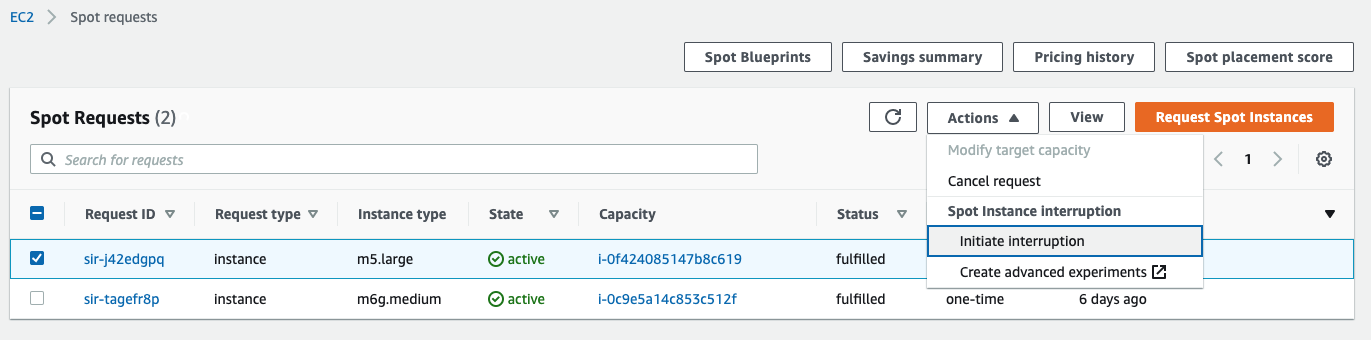
Interrupt a Spot instance in AWS FIS using AWS CLI
Note: Currently, AWS FIS has a Service Quota of maximum of 5 resources per experiment target per account per region, and Service Quota is not configurable . This means that even if your experiments targets more than 5 EC2 Spot instances, AWS FIS limits itself to 5 EC2 Spot instance being interrupted per experiment. You can get over this limit by running more than 1 experiment at a time.
To use AWS FIS, you run experiments on your AWS resources to test your theory of how an application or system will perform under fault conditions. To run experiments, you first create an experiment template. An experiment template is the blueprint of your experiment. It contains the actions, targets, and stop conditions for the experiment.
In this section, you 1) create an IAM role that grants AWS FIS the permissions to execute the experiment, 2) create a FIS experiment template, and 3) and run the experiment to trigger Spot Instance interruption.
Create an IAM Role for AWS FIS
To use AWS FIS, you must create an IAM role that grants AWS FIS the permissions required so that AWS FIS can run experiments on your behalf. You specify this experiment role when you create an experiment template. For more information, see Create an IAM role for AWS FIS experiments.
-
The experiment role must have a trust relationship that allows the AWS FIS service to assume the role. Create a text file named fis_role_trust_policy.json to add the trust relationship.
cat <<EoF > ./fis_role_trust_policy.json { "Version": "2012-10-17", "Statement": [ { "Sid": "AllowFISExperimentRoleAssumeRole", "Effect": "Allow", "Principal": { "Service": [ "fis.amazonaws.com" ] }, "Action": "sts:AssumeRole" } ] } EoF -
Run create-role command to create the role with the trust policy.
aws iam create-role --role-name my-fis-role --assume-role-policy-document file://fis_role_trust_policy.json -
The experiment requires access to perform
ec2:RebootInstances,ec2:StopInstances,ec2:StartInstances,ec2:TerminateInstances, andaws:ec2:send-spot-instance-interruptionsaction on an EC2 Instances. Run below command to create fis_role_permissions_policy.json configuration file to add the required permission policies.cat <<EoF > ./fis_role_permissions_policy.json { "Version": "2012-10-17", "Statement": [ { "Sid": "AllowFISExperimentRoleEC2Actions", "Effect": "Allow", "Action": [ "ec2:RebootInstances", "ec2:StopInstances", "ec2:StartInstances", "ec2:TerminateInstances" ], "Resource": "arn:aws:ec2:*:*:instance/*" }, { "Sid": "AllowFISExperimentRoleSpotInstanceActions", "Effect": "Allow", "Action": [ "ec2:SendSpotInstanceInterruptions" ], "Resource": "arn:aws:ec2:*:*:instance/*" } ] } EoF -
Run
put-role-policycommand to add these permissions to the role created earlier.aws iam put-role-policy --role-name my-fis-role --policy-name my-fis-policy --policy-document file://fis_role_permissions_policy.json -
Save the ARN of the role created in an environment variable to use in subsequent sections.
export FIS_ROLE_ARN=$(aws iam get-role --role-name my-fis-role | jq -r '.Role.Arn')
2. Create the Spot interruption experiment template
In this step you create an experiment template that sends Spot interruption to Spot Instances launched via the EC2 Auto Scaling group or EC2 fleet in earlier chapters.
AWS FIS experiment template contains:
-
An action, it is an activity that AWS FIS performs on an AWS resource during an experiment. In this case, you use a preconfigured action
aws:ec2:send-spot-instance-interruptions, that sends a Spot Instance interruption notice to target Spot Instances two minutes before interrupting them. The action also sends an EC2 instance rebalance recommendation based ondurationBeforeInterruptionparameter. In this case you set preconfigured Actionaws:ec2:send-spot-instance-interruptionswithdurationBeforeInterruptionset to 2 minutes. You can change to a value greater than 2 minutes to represent a EC2 Instance rebalance recommendation coming ahead of the Spot Instance interruption notice. -
A target, it is one or more AWS resources on which AWS FIS experiment performs an action during an experiment. In this case, you set a target with
aws:ec2:spot-instanceas the resource type and filter the Spot Instances launched via ASG usingresourceTagsset to"aws:autoscaling:groupName": "EC2SpotWorkshopASG". -
A stop condition, it is a mechanism by AWS FIS to stop an experiment if it reaches a threshold that you define as an Amazon CloudWatch alarm. In this case, the experiment runs without a stop condition.
-
Create an experiment template using this command.
cat <<EoF > ./spot_experiment.json { "description": "Test Spot Instance interruptions", "targets": { "SpotInstancesInASG": { "resourceType": "aws:ec2:spot-instance", "resourceTags": { "aws:autoscaling:groupName": "EC2SpotWorkshopASG" }, "filters": [ { "path": "State.Name", "values": [ "running" ] } ], "selectionMode": "PERCENT(50)" } }, "actions": { "interruptSpotInstance": { "actionId": "aws:ec2:send-spot-instance-interruptions", "parameters": { "durationBeforeInterruption": "PT2M" }, "targets": { "SpotInstances": "SpotInstancesInASG" } } }, "stopConditions": [ { "source": "none" } ], "roleArn": "${FIS_ROLE_ARN}", "tags": {} } EoF -
Create an experiment template using the json configuration.
export FIS_TEMPLATE_ID=$(aws fis create-experiment-template --cli-input-json file://spot_experiment.json | jq -r '.experimentTemplate.id')
3. Run the Spot interruption experiment
To run the experiment, you use start-experiment command to run the template created earlier. The experiment can be run multiple times to validate the results of running your application on EC2 Spot.
aws fis start-experiment --experiment-template-id $FIS_TEMPLATE_ID
As the result of this experiment, you see that 50% of the Spot Instances launched by the Auto Scaling group receive the Rebalance Recommendation signals. Note that this is less than the Service Quota of 5, which is the maximum number of EC2 Spot instance that can be interrupted by a single experiment. When the actions on this experiment is complete:
- The target Spot Instance receives an instance rebalance recommendation signal.
- A Spot instance interruption notice is issued two minutes before Amazon EC2 terminates your instance.
- After two minutes, the Spot Instance is terminated.
The experiment may fail if you do not have any Spot Instances running in your EC2 Auto Scaling group or EC2 Fleet. If you encounter an error that the experiment has failed, scale up the EC2 Auto Scaling group or EC2 Fleet so that EC2 Spot instances are provisioned.
The Auto Scaling group setup in the example has Capacity Rebalance enabled, and hence the Auto Scaling group will start to launch EC2 Spot replacement instances when the Spot instances receive the interruption signal. You can see these events in the ASG.
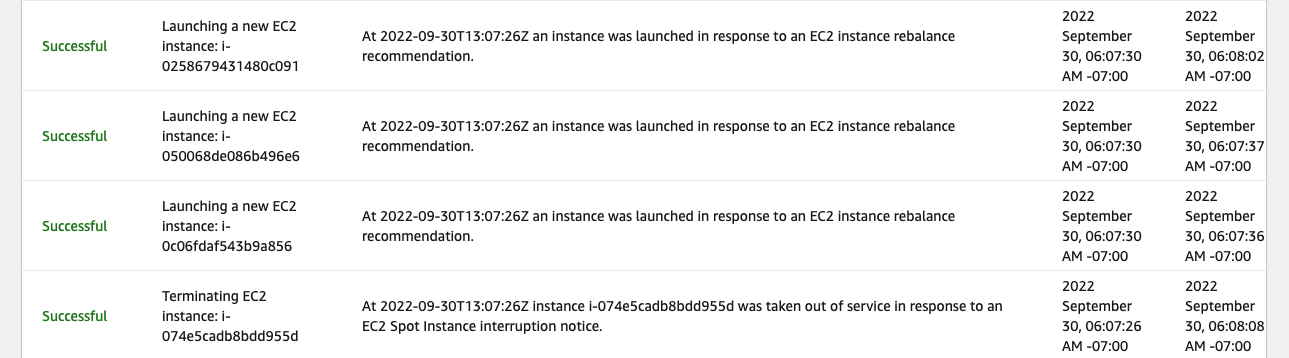
With these tests, you can validate the resiliency of your workload to the Spot interruptions, and optionally improve the workload resiliency by implementing check-pointing or cleanup tasks.
Challenges
Given the configuration you used above, try to answer the following questions. Click to expand and see the answers.
You can change the scope of the identified resources by specifying the selectionMode of the target instances in the experiment template. AWS FIS selection modes supported shown below can be chosen and the n changes per the requirement. Example is to choose PERCENT(25) to randomly interrupt 25% of the identified targets.
ALL– Run the action on all targets.COUNT(n)– Run the action on the specified number of targets, chosen from the identified targets at random.PERCENT(n)– Run the action on the specified percentage of targets, chosen from the identified targets at random.s.
You can change the durationBeforeInterruption to more than 2 minutes. The Rebalance Recommendation signal is sent to the identified EC2 Spot targets at the time set in durationBeforeInterruption before the FIS experiment interrupts the Spot Instances. Note that exactly 2 minutes before the FIS experiment interrupts the Spot Instance, a Spot Interruption Notification is sent.
An example is if durationBeforeInterruption is set to PT2M. The Rebalance Recommendation signal is sent 5 minutes before the Spot Interruption, and exactly 2 minutes before the actual Spot interruption, the EC2 Spot instances receive the Spot Interruption Notification.
You can change the resourceTags to include the instances in the experiment.
cat <<EoF > ./spot_experiment.json
{
"description": "Test Spot Instance interruptions",
"targets": {
"SpotInstancesInASG": {
"resourceType": "aws:ec2:spot-instance",
"resourceTags": {
"aws:ec2:fleet-id": "${FLEET_ID}"
},
"filters": [
{
"path": "State.Name",
"values": [
"running"
]
}
],
"selectionMode": "PERCENT(50)"
}
},
"actions": {
"interruptSpotInstance": {
"actionId": "aws:ec2:send-spot-instance-interruptions",
"parameters": {
"durationBeforeInterruption": "PT2M"
},
"targets": {
"SpotInstances": "SpotInstancesInASG"
}
}
},
"stopConditions": [
{
"source": "none"
}
],
"roleArn": "${FIS_ROLE_ARN}",
"tags": {}
}
EoF
Optional reads
To learn how to setup an AS FIS experiment, see this tutorial