Review the outcome of predictive scaling
 Please note: This workshop version is now deprecated, and an updated version has been moved to AWS Workshop Studio. This workshop remains here for reference to those who have used this workshop before for reference only. Link to updated workshop is here: Efficient and Resilient Workloads with Amazon EC2 Auto Scaling.
Please note: This workshop version is now deprecated, and an updated version has been moved to AWS Workshop Studio. This workshop remains here for reference to those who have used this workshop before for reference only. Link to updated workshop is here: Efficient and Resilient Workloads with Amazon EC2 Auto Scaling.
Verify predictive scaling policy in AWS Console
Predictive scaling scales the number of instances at the beginning of each hour.
- Navigate to the Auto Scaling console, click on Auto Scaling group
ec2-workshop-asg - Click on tab Automatic scaling
- A new policy has been created under Predictive scaling policies
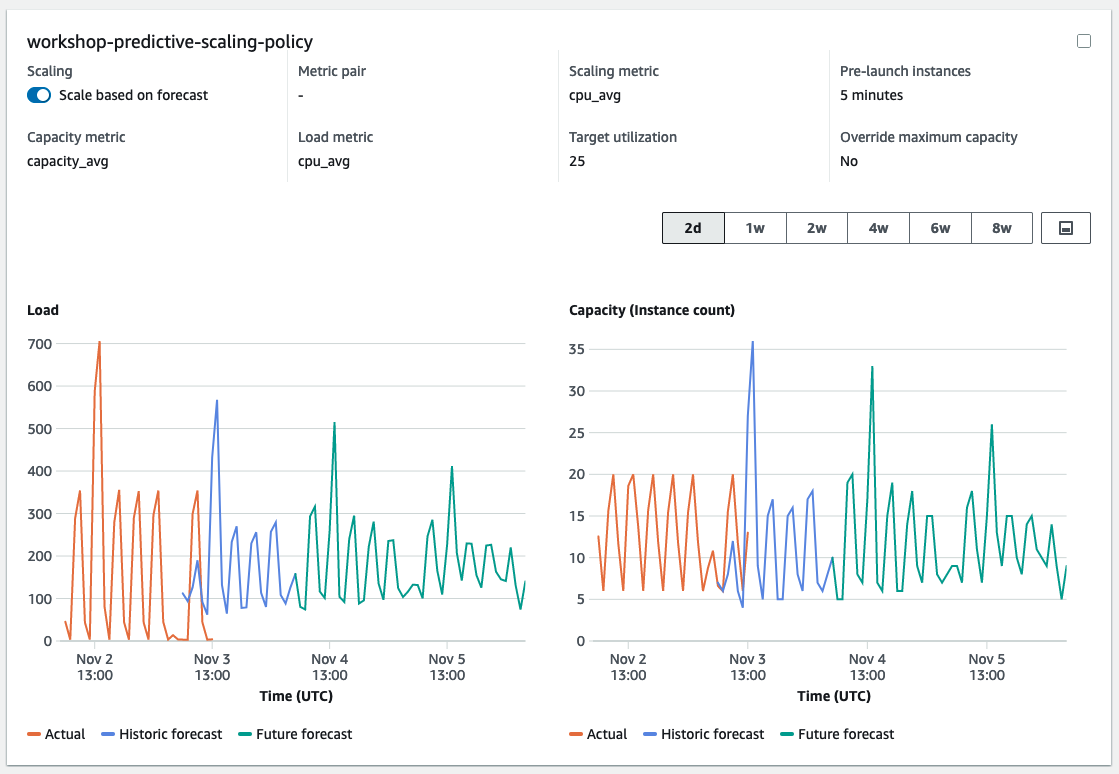
At the head of next hour, predictive scaling is forecasting capacity of 5 instances
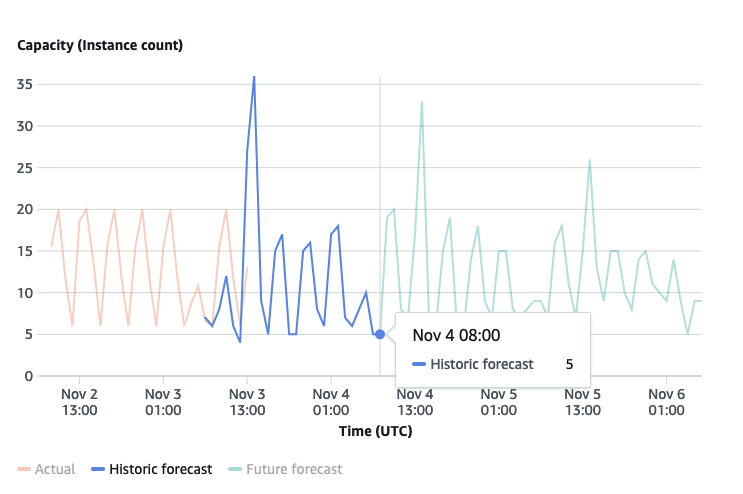
Challenges
Predictive scaling starts launching instances 5 minutes before the head of the hour, because you have set SchedulingBufferTime as 300 seconds (5 minutes).
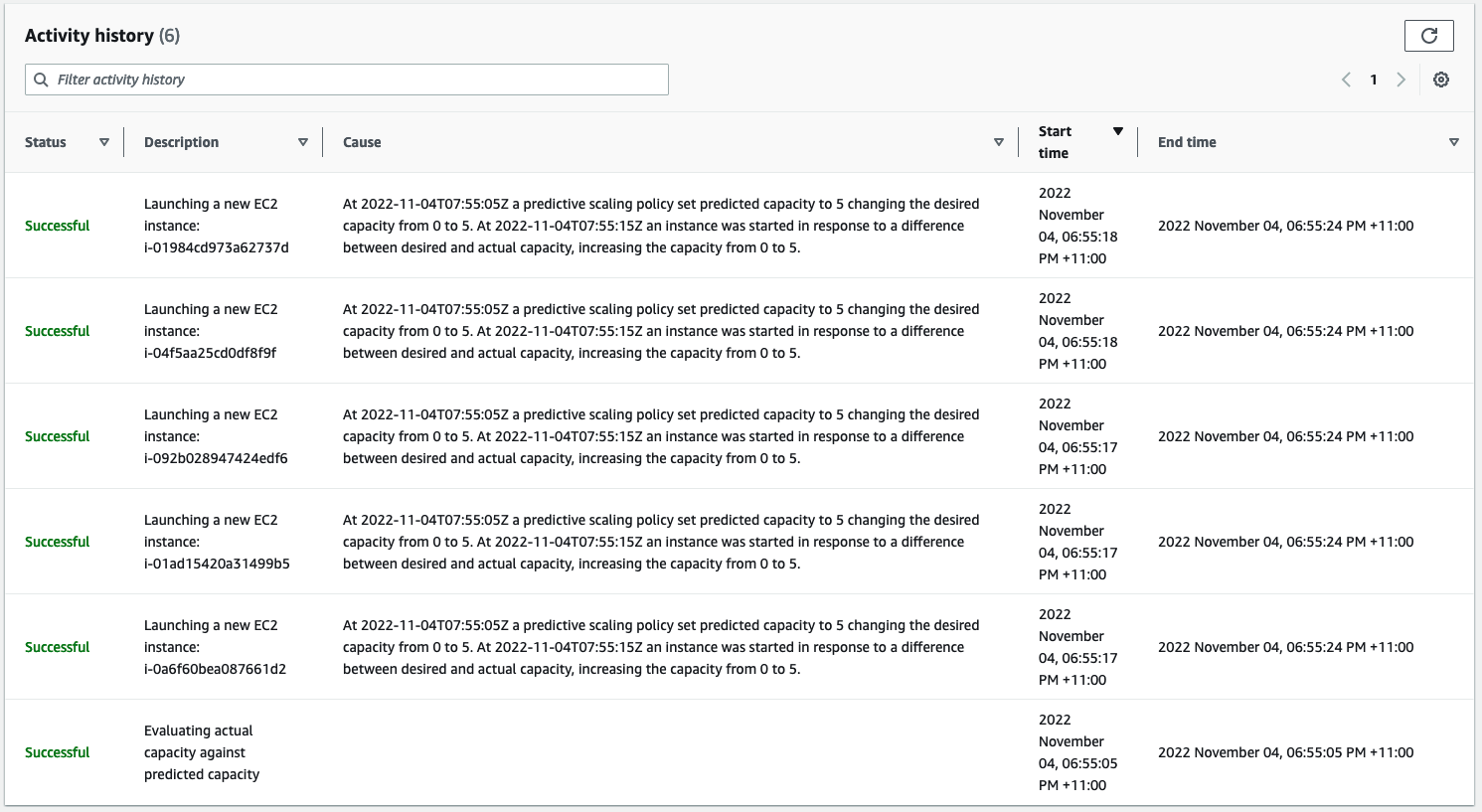
Predictive scaling starts launching instances only beginning of each hour, therefore you have to wait for the current hour to end before you can see the actual launch of 5 instances. To save time and continue with the workshop you can back to this step by end of hour and compare ASG activity.
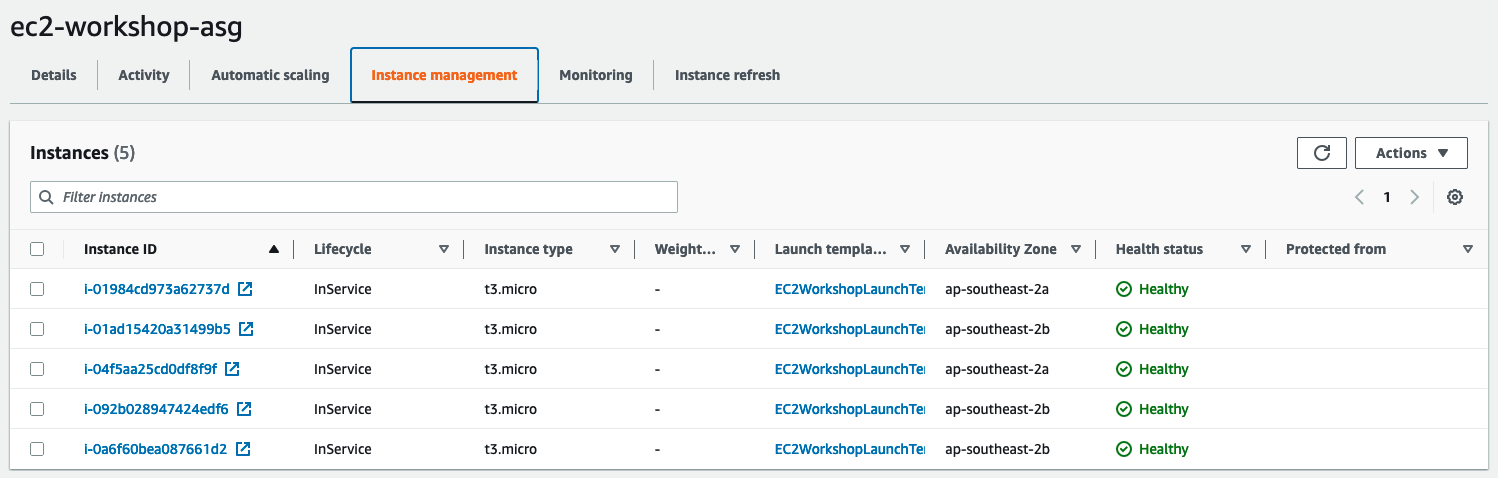
aws autoscaling describe-policies \
--auto-scaling-group-name 'ec2-workshop-asg'