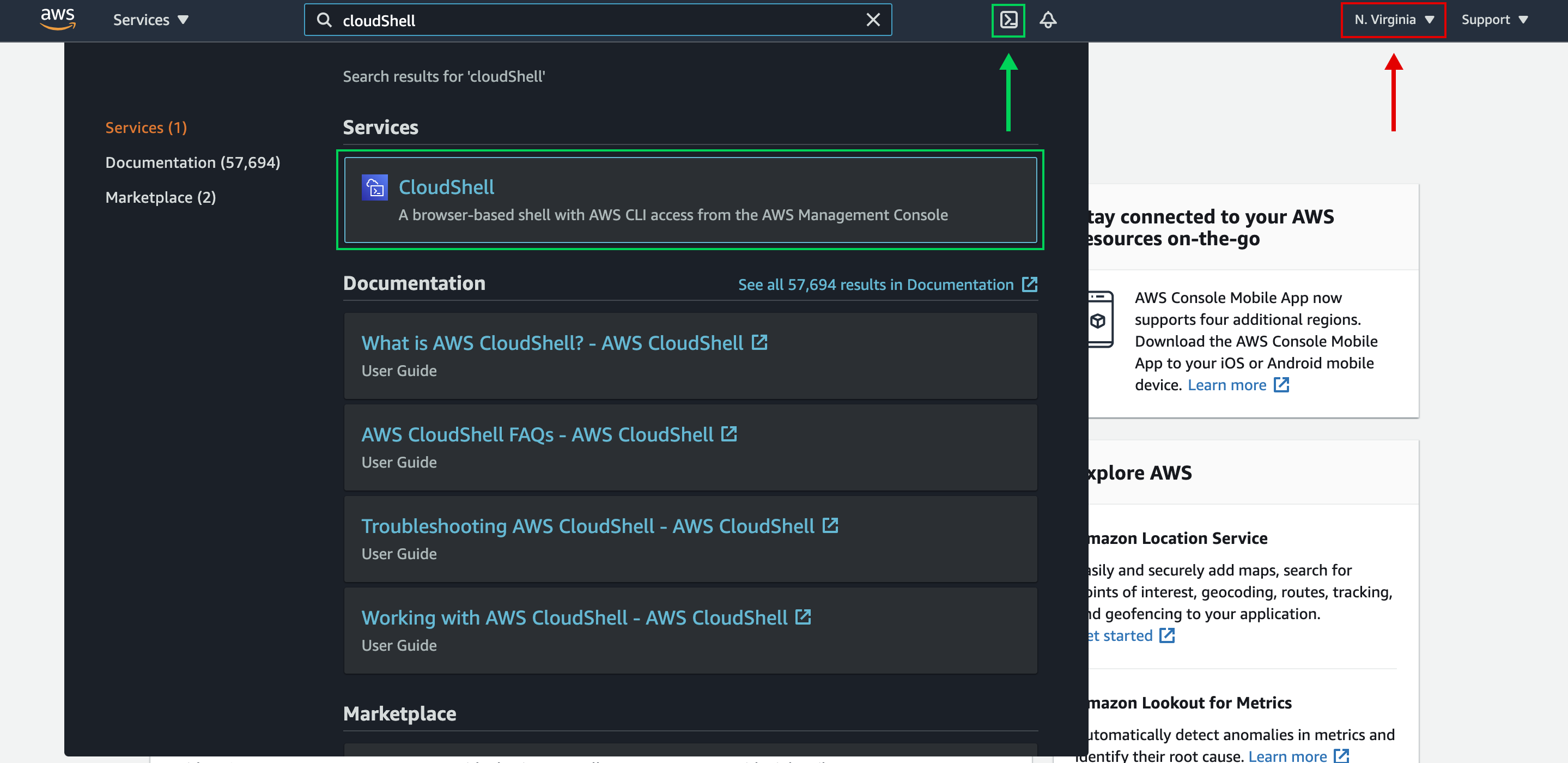Starting the workshop
 Please note: This workshop version is now deprecated, and an updated version has been moved to AWS Workshop Studio. This workshop remains here for reference to those who have used this workshop before for reference only. Link to updated workshop is here: Launching EC2 Spot Instances.
Please note: This workshop version is now deprecated, and an updated version has been moved to AWS Workshop Studio. This workshop remains here for reference to those who have used this workshop before for reference only. Link to updated workshop is here: Launching EC2 Spot Instances.
To provision AWS resources in a programmatic manner you run AWS Command Line Interface (CLI) commands in AWS CloudShell. All the CLI commands you are going to run can be reproduced using CloudFormation, AWS SDKs, and Terraform.
AWS CloudShell
AWS CloudShell is a browser-based shell console that makes it easy to securely manage, explore, and interact with your AWS resources. To launch CloudShell click on the shortcut available in the top navigation bar (highlighted in green in below image), or simply click on this AWS CloudShell console link.
You can use the example below to find out which is the region you are currently connected to (region is highlighted in red). All the resources that you create throughout the workshop are deployed in the selected region.