Deploy CloudFormation Stack
To save time on the initial setup, a CloudFormation template will be used to create the required resources needed for the workshop.
- You can view and download the CloudFormation template from GitHub here.
- Take a moment to review the CloudFormation template so you understand the resources it will be creating.
- Browse to the AWS CloudFormation console. Make sure you are in AWS region designated by the facilitators of the workshop.
- Click Create stack.
- Under the Specify template section, select Upload a template file. Click Choose file and, select the template you downloaded in step 1.
- Click Next.
- In the Specify stack details section, enter EcsSpotWorkshop as Stack name.
- [Optional] In the Parameters section, optionally change the sourceCidr to restrict load balancer http access.
- Click Next.
- In Configure stack options, you don’t need to make any changes.
- Click Next.
- Review the information for the stack. At the bottom under Capabilities, select I acknowledge that AWS CloudFormation might create IAM resources. When you’re satisfied with the settings, click Create stack.
Monitor the progress of stack creation
It will take roughly 5 minutes for the stack creation to complete.
- On the AWS CloudFormation console, select the stack in the list.
- In the stack details pane, click the Events tab. You can click the refresh button to update the events in the stack creation.
The Events tab displays each major step in the stack’s creation sorted by the time of each event, with the latest events on top.
The CREATE_IN_PROGRESS event is logged when AWS CloudFormation reports that it has begun to create the resource. The CREATE_COMPLETE event logged when the resources successfully created.
When AWS CloudFormation has successfully created the stack, you will see the CREATE_COMPLETE event at the top of the Events tab:
Take a moment and check out all the resources created by this stack.
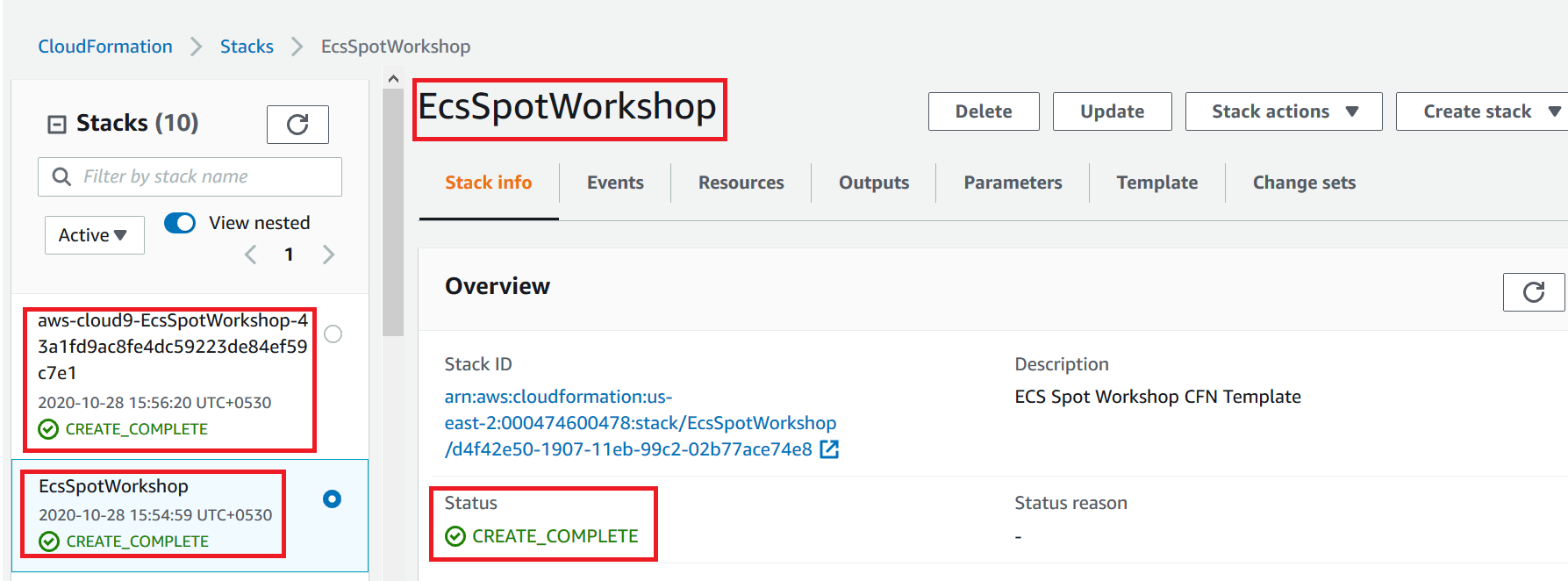
Note that if you are running this workshop inside an Event Engine, the CloudFormation stack names may look like this
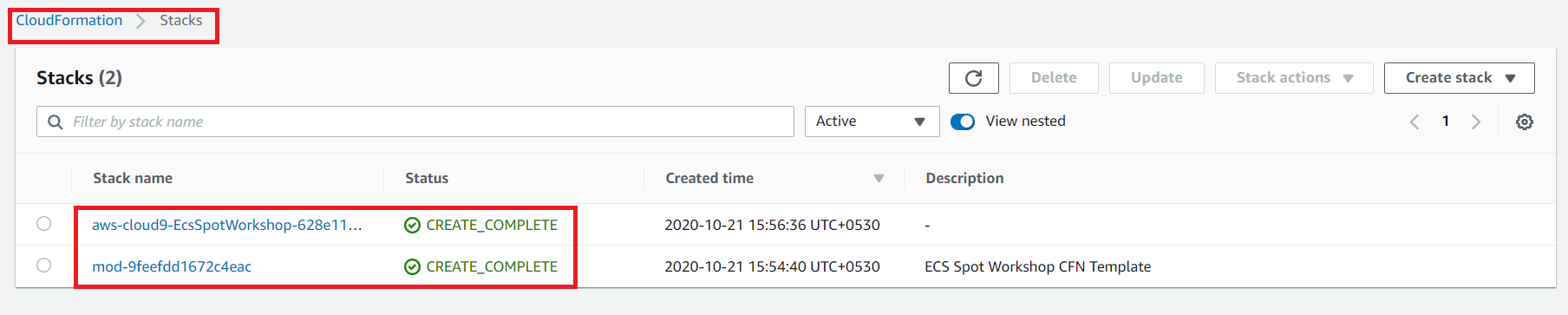
The CloudFormation stack creates the following resources for the workshop.
- 1 VPC with 6 subnets; 3 public and 3 private subnets
- Application Load Balancer (ALB) with its own security group
- Target Group and an ALB listener
- Cloud9 Environment and its IAM Role
- EC2 Launch template with necessary ECS config for bootstrapping the instances into the ECS cluster
- ECR Repository