Amazon EC2 Spot Workshops > ECS: Cost Optimize Container Workloads using EC2 Spot > Setup the Workspace environment > Resize Cloud9 Instance Root Volume
Resize Cloud9 Instance Root Volume
Resize Cloud9 EBS
The default 10GB is may not be enough to build the application docker images. Thus, let us resize the EBS volume used by the Cloud9 instance.
To change the EBS volume, please do
- Select the Cloud9 instance in the EC2 console deep link to get there
- Click the Storage : Section
- Click on the Volume ID. That will take you to the EBS Volume page details.
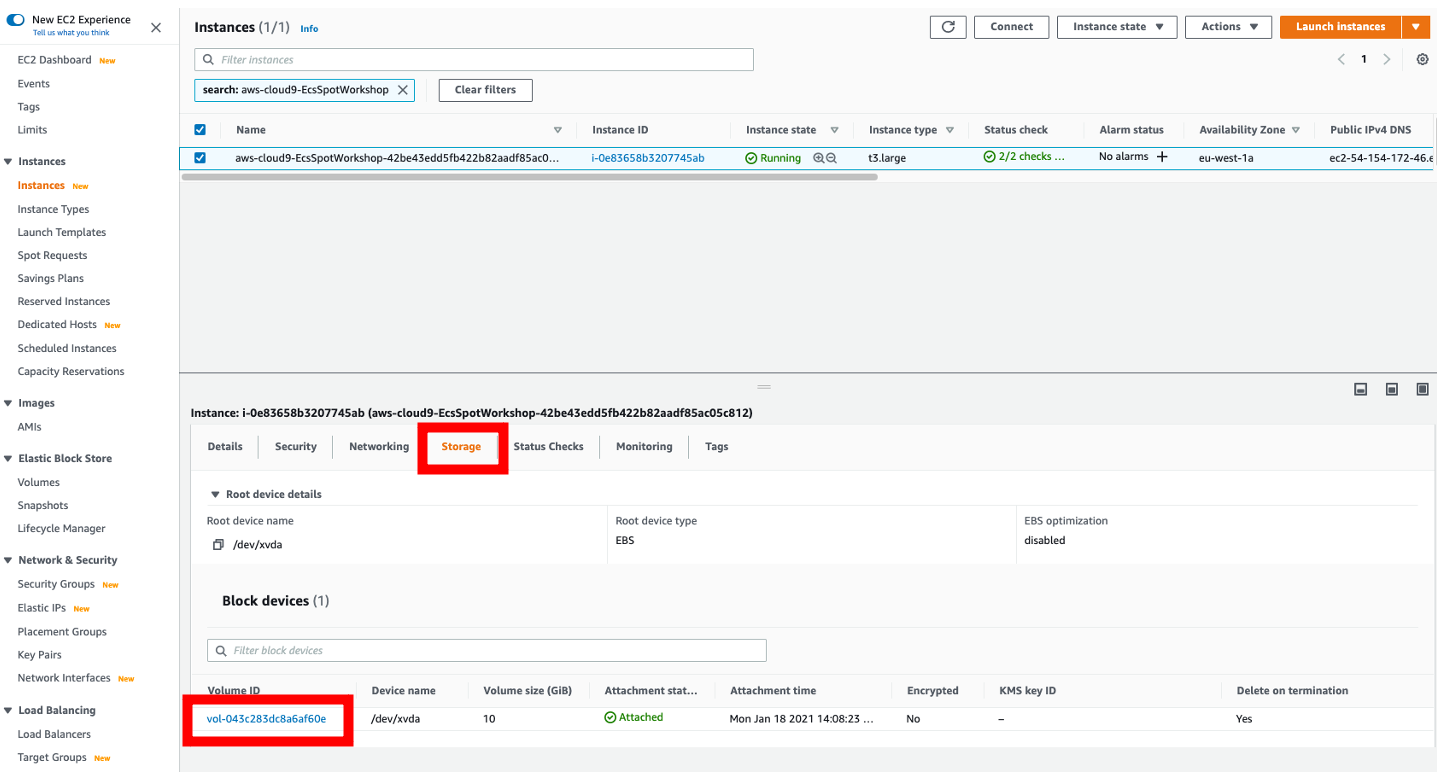
Modify the EBS volume.
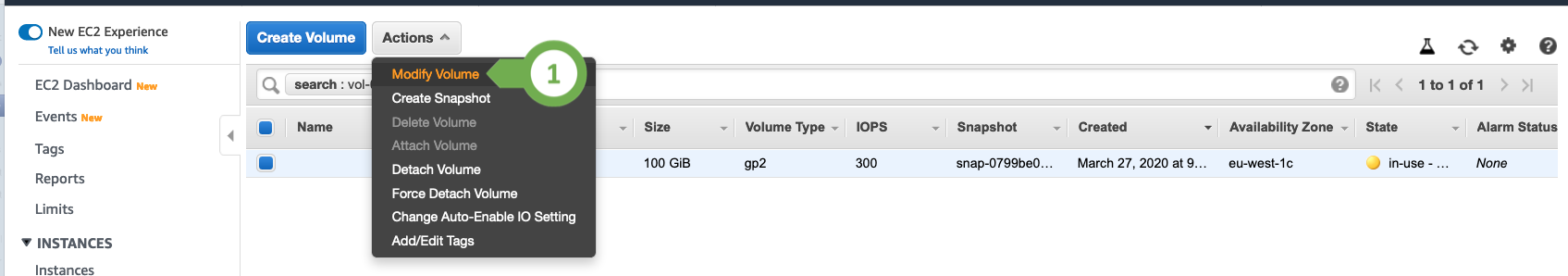
Choose a new volume size (e.g. 100GB).
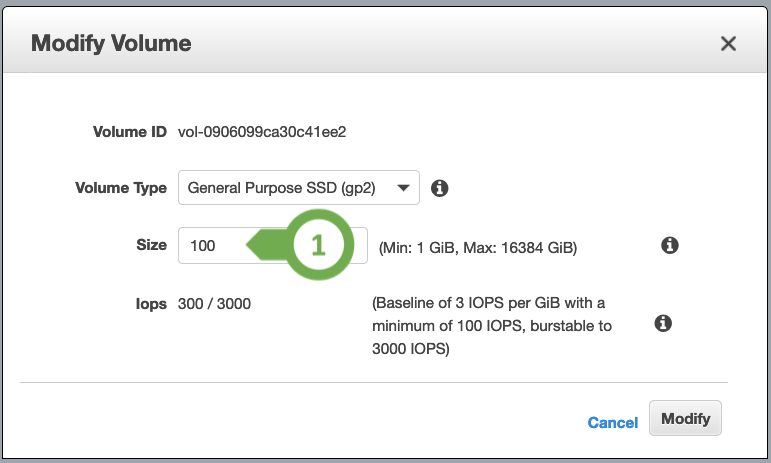
Please make sure changes went through, and the EBS volume now reflects the new size of the volume.
Resize FS
Changing the block device does not increase the size of the file system.
To do so head back to the Cloud9 instance and use the following commands to reboot the instance. It could take a minute or two for the IDE to come back online.
sudo reboot
The root file-system should now show 100GB.
df --human-readable
Filesystem Size Used Avail Use% Mounted on
devtmpfs 960M 0 960M 0% /dev
tmpfs 978M 0 978M 0% /dev/shm
tmpfs 978M 452K 978M 1% /run
tmpfs 978M 0 978M 0% /sys/fs/cgroup
/dev/nvme0n1p1 100G 8.5G 92G 9% /