What Have We Accomplished
 Please note: this EKS and Karpenter workshop version is now deprecated since the launch of Karpenter v1beta, and has been updated to a new home on AWS Workshop Studio here: Karpenter: Amazon EKS Best Practice and Cloud Cost Optimization.
Please note: this EKS and Karpenter workshop version is now deprecated since the launch of Karpenter v1beta, and has been updated to a new home on AWS Workshop Studio here: Karpenter: Amazon EKS Best Practice and Cloud Cost Optimization.
This workshop remains here for reference to those who have used this workshop before, or those who want to reference this workshop for running Karpenter on version v1alpha5.
Congratulations! you have reached the end of the workshop. We covered a lot of ground on how to scale kubernetes clusters efficiently using Karpenter.
In the session, we have:
- Deployed and managed an EKS clusters with workers.
- Configured an EKS Cluster a few nodes using On-Demand Managed Node Groups to deploy control applications such as Karpenter
- Learned how Karpenter defines Provisioners and use those provisioners to provide a rich Service first approach to the way infrastructure gets provisioned that allows to apply specific labels and taints.
- We have learned how Karpenter support custom AMI’s and bootsrapping.
- We learned how Karpenter uses well-known labels and acts on them procuring capacity that meets criterias such as which architecture to use, which type of instances (On-Demand or Spot) to use.
- We learned how Karpenter applies best practices for large scale deployment by diversifying and using allocation strategies for both on demand instances and EC2 Spot instances, we also learned applications have still full control and can set Node Selectors such as
node.kubernetes.io/instance-type: m5.2xlargeortopology.kubernetes.io/zone=us-east-1cto specify explicitely what instance type to use or which AZ an application must be deployed in. - Learned how deprovisioning works in Karpenter and how to set up the Cluster Consolidation option.
- Configured Karpenter to handle Spot interruptions gracefully. We also learned that, in future versions of Karpenter, Rebalance recommendation signals will be supported. But in the mean time, we can use the AWS Node Termination Handler to gracefully handle Rebalance Recommendation signals.
EC2 Spot Savings
There is one more thing that we’ve accomplished by using EC2 Spot instances in the workshop!
- Log into the EC2 Spot Request page in the Console.
- Click on the Savings Summary button.
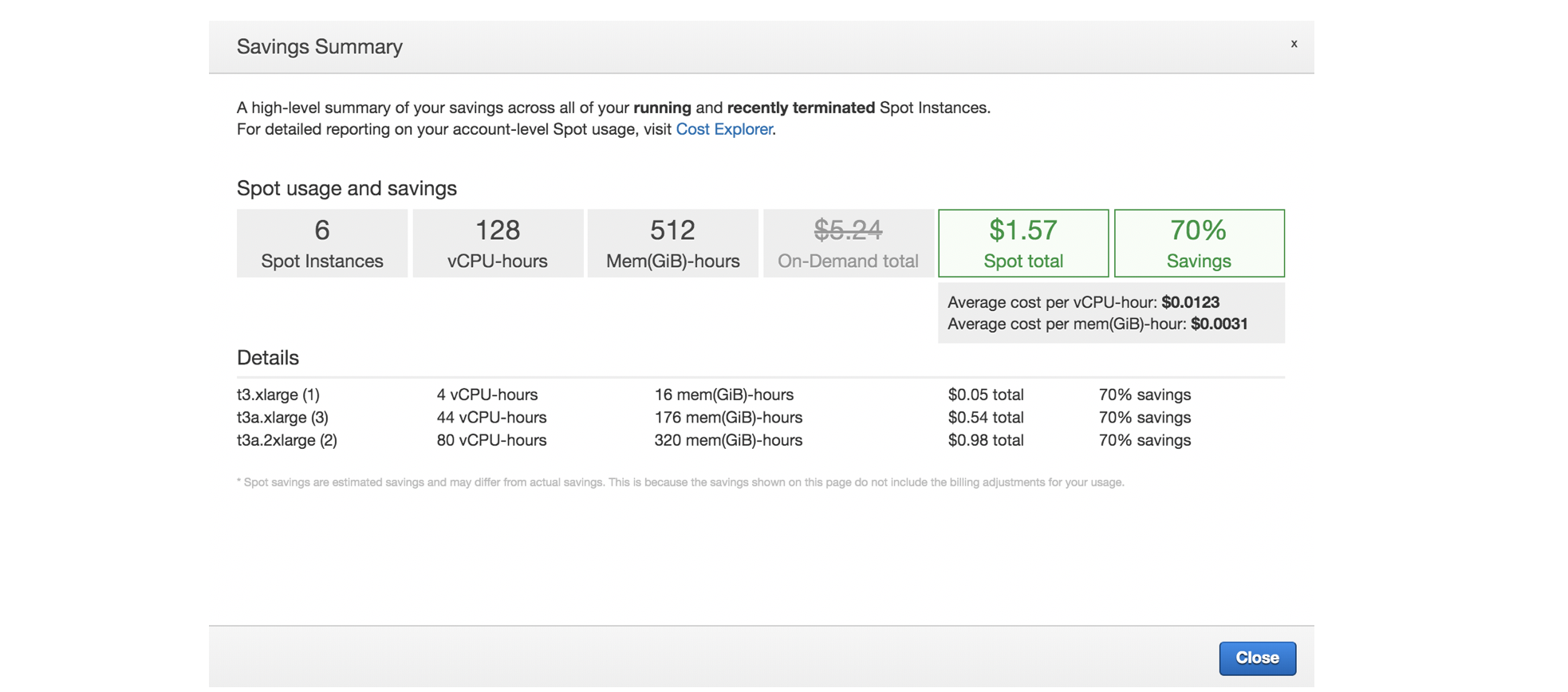
We have achieved a significant cost saving over On-Demand prices that we can apply in a controlled way and at scale. We hope this helps you use Karpenter to simpify your deployments and use EC2 Spot Instances for your stateless, flexible workloads. We hope this savings will help you try new experiments or build other cool projects. Now Go Build !